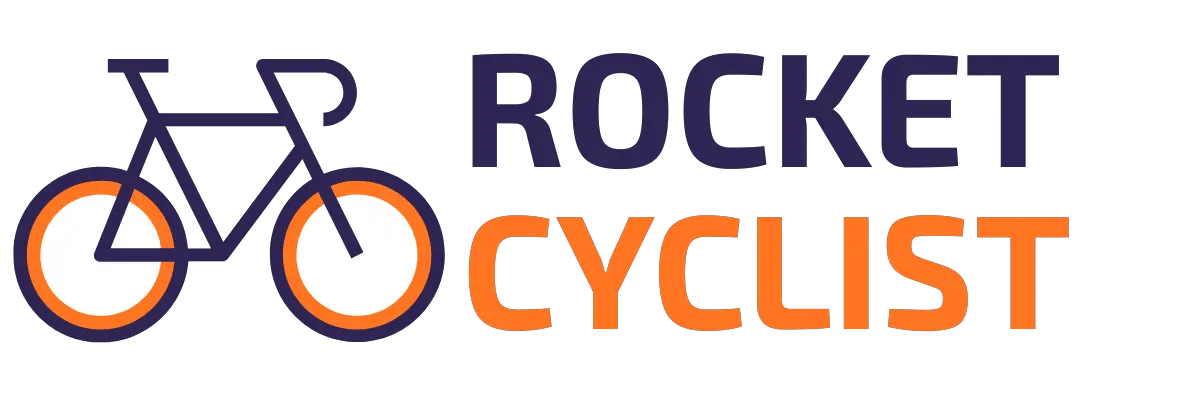Last Updated on February 29, 2024 by Vinson Lozano

Should you ever find yourself pedaling away on an indoor bike trainer, chances are you’d want to know just how many miles you’re clocking up. And why wouldn’t you? Keeping track of your distance not only helps you measure your progress but also sets a benchmark for your future rides.
Why tracking distance on an indoor bike trainer is important
Hold Yourself Accountable: Logging your distance covered keeps you motivated and pushes you to go further. Each mile you ride is a testament to your determination and the progress you’ve achieved.
Benefits of using an indoor bike trainer for distance tracking
1.Convenience: No need to worry about the weather conditions or outside distractions. You can set up your trainer at home and pedal away for as many miles as you wish.
2.Sticking to Training Goals: Can’t hit the open road due to bad weather or tight schedule? An indoor bike trainer helps you stay committed to your training plan.
Maintaining Fitness Levels: Indoor bike trainers offer a full-body workout and are an effective way to maintain fitness. Tracking distance can help you determine the intensity of your workout and adjust it accordingly.
Just a glimpse at the table below shows why an indoor bike trainer and distance tracking can be a winning combination:
| Important Aspects | Benefits | ||||||||
|---|---|---|---|---|---|---|---|---|---|
| Accountability | Keeps you motivated by showing the proof of your perseverance and progress | Convenience | Allows indoor biking regardless of outside weather conditions | Training Goals | Helps you stick to your training routines when outdoor riding isn’t an option | Fitness Levels | Facilitates a full-body workout effectively and enables you to adjust your workout intensity based on distance | And there you have it. With an indoor bike trainer, you’ve got the perfect tool to measure your cycling distance and work on your fitness goals. |
Setting up Your Indoor Bike Trainer
Getting on the wheels and riding may seem exhilarating, but what about those days when venturing outdoors is not an option? Or perhaps you’d rather ride in the comfort of your home? Well, an indoor bike trainer is your sure bet. Coupled with an effective distance tracking method, you’d be hitting your fitness goals even from the confines of your four walls.
Choosing the right indoor bike trainer for distance tracking
Picking the right trainer is your first step: Today’s market is flooded with numerous indoor bike trainers; fluid trainers, magnetic trainers, turbo trainers, to mention but a few. While they all offer the benefit of indoor riding, not all are equipped for distance tracking. Go for products that come with integrated distance tracking features or options for tandem use with tracking gear or cycling apps like Strava.
Installing and calibrating your bike trainer correctly
Proper set-up is paramount: After securing the right bike trainer, installing and calibrating it correctly is vital to accurately track distance. Make sure the bike is securely mounted, the resistance unit is correctly adjusted, and the rear wheel properly engaged. Beyond this, it’s also crucial to ensure the trainer is calibrated with your tracking device or app. A few rounds of pedaling should reveal if the data, including distance traveled, is accurately registered.
Note: Ensure to regularly update your tracking apps/devices, recalibrate your trainer when needed, and maintain the bike and trainer. Remember, an efficiently functioning system ensures accurate results. Keep pedaling and hitting those targets!
Using Bike Tracking Apps
So, you’ve got an indoor bike trainer? That’s fantastic! By now, you may have discovered that tracking distance can be a tad complex. But, hey, don’t sweat it! There are plenty of bike tracking apps available that can help you accurately measure the distance you’ve covered.
Overview of popular bike tracking apps for indoor training
Today’s technology has made it simpler than ever to track your indoor bike training. Noteworthy apps include Zwift, TrainerRoad, and Strava. These apps are designed to offer an immersive and realistic experience. With their help, you can train smarter and harder, monitor performance, and track your progress.
Syncing your indoor bike trainer with tracking apps for accurate distance tracking
Remember that proper setup is the key to accurate tracking! Firstly, ensure your indoor trainer is compatible with the app you choose. Most apps will guide you through the pairing process, either via Bluetooth or ANT+ connection. These connections provide accurate data transmission between your trainer and the app.
After the successful pairing, you can start your training. As you pedal, the app will display your live stats, including speed, power, and most importantly – distance. Some applications even integrate with virtual game-like environments, making your indoor sessions more fun and engaging.
And just like that, you’ve transformed tracking distance on your indoor bike trainer from a herculean task to an absolute breeze. Keep pedaling and have fun tracking!
Alternative Methods for Distance Tracking
As a cycling enthusiast, getting precise distance data, especially indoors, using an indoor bike trainer can be a bit of a challenge. Fear not, though! With today’s technology, you get access to various tools like bike computers or GPS devices, Speed sensors, and Power meters. These will allow you to measure your indoor distance accurately and comfortably.
Using a bike computer or GPS device for distance tracking on an indoor bike trainer
When it comes to indoor cycling, a bike computer or a GPS device is a game-changer. How it works is pretty straightforward. These devices will connect to your bike trainer and then provide realistic data about the distance you’ve covered. This method takes into consideration factors like resistance levels on your bike trainer. It’s important to remember that GPS devices might not be as effective indoors due to weaker signals, but most modern devices come with an indoor mode to overcome this limitation.
Using speed sensors or power meters for accurate distance measurements
Another tool on the block is a speed sensor or power meter. They measure either your wheel’s rotations or power produced while cycling, giving an estimation of the distance you’ve traversed. If you aim for accuracy, the power meters are the most optimal bet. They calculate the distance based on the power you produce while cycling.
Take a look at this quick comparison:
| Method | Effectiveness | ||
|---|---|---|---|
| Bike computers or GPS devices | Ideal for indoor and outdoor distance tracking. However, the signal might be weaker indoors. Ideal for biking on a resistance trainer. | Speed sensors or power meters | Efficient in mapping actual distance travelled based on wheel rotations or power produced, offering an accurate figure. |
These methods may require a bit of a learning curve, but once you’re up to speed, you’ll find measuring your distance on an indoor bike trainer a cinch. Be sure to try out each method to find which one suits your training routine the best.
Tips for Accurate Distance Tracking
You love your indoor bike trainer, especially for those off-season winter workouts! However, gauging the distance you’ve cycled can sometimes appear tricky. It seems like a daunting task, but do not fear! You can accurately measure the distance covered in your workouts by following these simple steps.
Calibrating your bike trainer regularly for precise distance measurements
Just like any other piece of equipment, your indoor bike trainer needs frequent calibration for accuracy. Use the manufacturer’s guide to understand how often you should calibrate your specific model. But don’t stop there! If the readings seem off, re-calibrate right away. This process ensures your distance measurements will reflect your efforts accurately.
Utilizing virtual power estimation for improved accuracy
While many indoor trainers already have power meters installed, others do not. Power meters can be a great help in estimating distance covered by taking into account the resistance level and speed. If you don’t have a power meter, no worries! With virtual power estimation, you can approximate the power output. And guess what? Several training apps available provide this feature. Thus, when combined with calibration and a consistent riding style, virtual power estimation significantly improves your ability to track distance.
So, next time when you break a sweat on your indoor bike trainer, remember these tips. Calibration and the use of virtual power estimation can make your distance tracking precise and your training efforts genuinely measurable.
Bonus: Keep Records
Maintain a record of your workouts. Including distance covered, time spent, resistance level, can be a great motivator. Watch yourself progress and smash those goals! You’ve
Analyzing and Monitoring Your Distance Data
So you’ve got your indoor bike trainer setup and you’re ready to start racking up some miles. But how do you actually keep track of these virtual distances? Don’t worry, it’s simpler than you might think. Here’s your quick guide to tracking distance on your indoor bike trainer.
Viewing and interpreting distance data from your indoor bike trainer
Your indoor bike trainer often comes equipped with a built-in computer, which presents you with various data points, like speed, power, heart rate and, most importantly, distance. Make sure you set your trainer to display the distance in the unit you’re most comfortable with, either miles or kilometers.
But the real key to understanding this data lies in the context. Distance on an indoor trainer isn’t necessarily a direct comparable to outdoor cycling due to the lack of varying terrain, wind, and other factors. So, rather than viewing that distance as a raw number, consider it in comparison to your overall effort and duration. This way, you’ll have a more accurate gauge of your workout’s intensity.
Tracking progress and setting distance goals
Regularly reviewing your distance data is crucial for assessing your progress and setting new goals. Keep a training log where you note down the distance cycled, time spent, and perceived effort for every session. This way, you can see improvements over time, and set new realistic and challenging distance goals.
If you’re training for a race or event, use the distance feature to mimic the course as closely as you can. If the race is 50km, make sure your indoor sessions hit around that marker. Happy cycling and tracking!
Conclusion
There’s always something satisfying about seeing how far you’ve cycled on an indoor bike trainer. It gives you a better understanding of how much work you’re putting and the progress you’re making. So, how can you effectively track your distance? Let’s get into it.
Benefits of tracking distance on an indoor bike trainer
You Reap Numerous Benefits: When you track the distance on your indoor bike trainer, you not only get to grasp your workout’s impact. It also creates a natural goal-setting opportunity for you that can keep you motivated. For instance, you might aim to cycle 100 miles in a month and increase the miles gradually, keeping your fitness routine consistently challenging.
Overall tips and recommendations for effective distance tracking
Use Technological Aids: Most indoor bike trainers come equipped with consoles or connecting capabilities for devices that show distance travelled. If yours doesn’t, consider using apps targeted for indoor cycling or fitness tracker devices that can provide these metrics.
Trust The Process: As you begin your tracking journey, remember, it’s not just about the figures, but the process. The focus shouldn’t just be on the miles you’ve made but also the overall improvement of your health and fitness.
For a quick recap, here’s a table summarizing the benefits and tips:
| Benefits & Recommendations | Explanation | ||
|---|---|---|---|
| Benefits of tracking distance | – Understanding your workout’s impact and progress. – Natural goal-setting to stay motivated. | Tips for effective distance tracking | – Use technological aids: indoor bike trainer’s consoles, apps, or fitness trackers. – Focus on the improvement process not just the figures. |